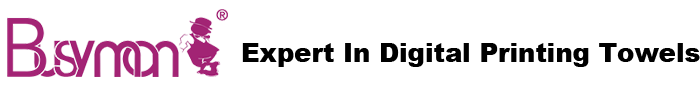Digital printing machine ink wrong how to do
Digital printing inks are classified according to the color base and divided into pigment inks and dye inks. According to the solvent, they are divided into water-based inks and oil-based inks. Different types of ink cannot be mixed. What if the ink is accidentally added when the digital printer adds ink?

1, if the ink is just poured into the cartridge, the cartridge valve has not been opened, the ink does not enter the ink channel, then replace the new cartridge directly on it.
2, if the ink has entered the ink tube, you need to thoroughly clean the entire ink path (ie, ink tube), the corresponding ink bag must be cleaned; if the cleaning is not clean, only the ink tube can be replaced And ink cartridges.
3. If the cleaning function has been activated and the ink has entered the nozzle, the problem will be relatively serious. Please remove the nozzle immediately and clean the nozzle manually with the nozzle protection fluid and the syringe to discharge the ink completely from the nozzle. If the nozzle is seriously blocked, it can only replace the nozzle.
If the inks of different natures mix together, they will cause the ink to condense, which will seriously clog the ink supply system and the print head. Therefore, the user must pay attention when using the printing machine. Do not add wrong ink. Check each time before adding ink. Whether the properties of the ink are different, avoid the trouble caused by adding wrong ink.
The above is Digital printing machine ink wrong how to do.editor introduced to everyone .If you want to know more about digital printing towel related content , please pay attention to Jiangsu Busyman Textile Co., Ltd.http://www.towelkingdom.com/